How I temporarily lost admin rights on Windows
And how I fixed it
Firstly, no questions please 😂
This happened when I tried to show off a tool that my company uses to temporarily grant ourselves admin rights. It's called “Make Me Admin” and it's open-source.
After I showed it to some classmates, I uninstalled it, but I forgot to grant me admin before uninstalling. (Mysteriously, it does not need administrator-rights to uninstall? What?)
Shortly after, I wanted to do something that required admin rights for, and… well… I could not do it! And if you are in the same situation as me, here is a quick guide on how to recover your administrator rights on Windows 11, because I don't want you spending hours researching for a solution.
Preparations
To recover your administrator rights, have the following things ready:
- Your Windows username (you can look that one up, by accessing "C:/Users/" in your file explorer
- If you have a device, which has Bitlocker Encryption, WRITE THE KEYS ON A PIECE OF PAPER
Rebooting Windows into Safe Mode
- Access the Windows advanced startup menu. (Press the Windows key, hold shift and click on restart.)
- Click Advanced Options. (You should see this:)
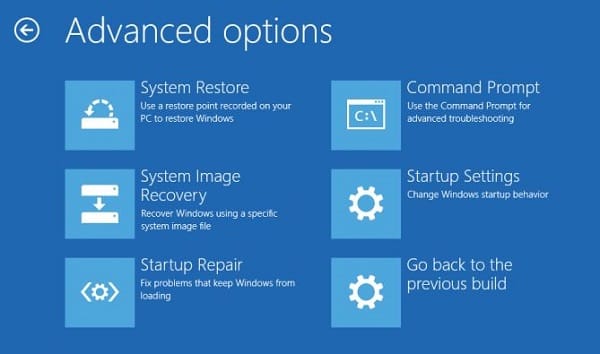
- Click on "Startup settings".
- Click on "Safe Mode" (or press "4" on your keyboard).
- If you are prompted to type in your bitlocker keys, do that now. Otherwise you'll just boot into your normal Windows.
- When the Safe Mode has booted successfully, press the windows key and open "Terminal" or "CMD" (with administrator).
- Type in the following command, replacing USERNAME with your Windows username:
net localgroup administrators USERNAME /add - Press enter and restart your computer.
And that's it!
You should have windows administrator rights back! Open an application with administrator rights to check if it's working. And just don't install Make Me Admin on a personal device. 😅
What did we do?
For those who want to know what we just did: There is a Windows group called “Administrators”, Make Me Admin removes your user or adds your user to this group. And because we didn't have admin rights to add ourselves to the group, we had to do it in the Windows Safe Mode, because the Safe Mode is ALWAYS logging you in as an administrator. Then we added our user back to the group manually. And that's it! 😄
